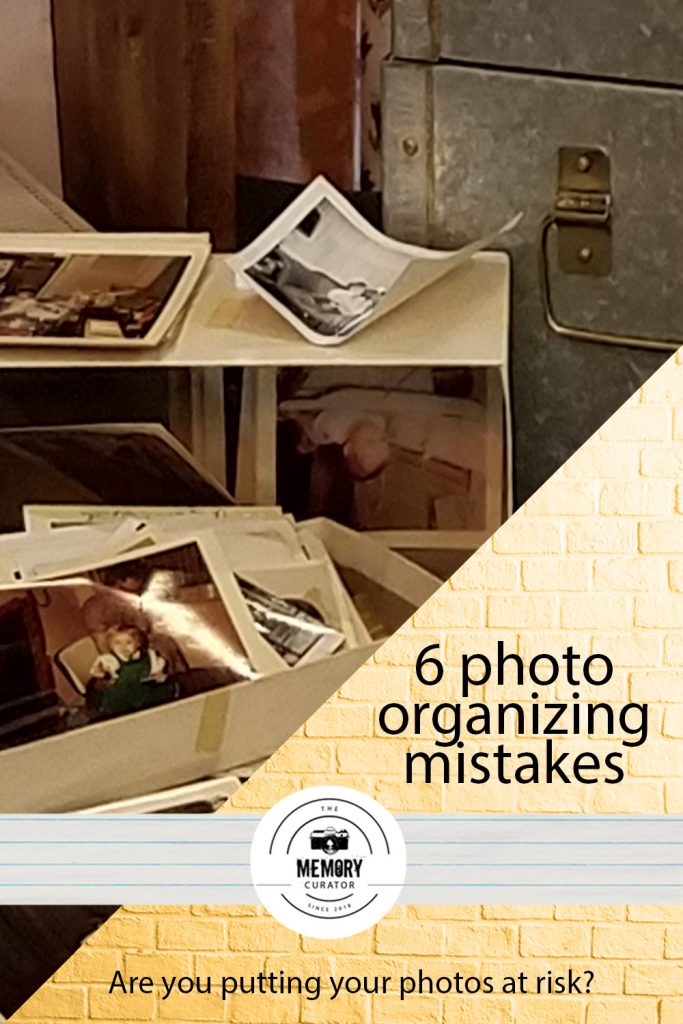Don’t waste your time or more importantly, risk losing precious photos by making these common mistakes! Discover the most important ‘Best Practices’ for organizing and preserving your photos.
1. PRINTED PHOTOS NOT SAFELY STORED: Printed photos are at risk of loss, fire, or damage from water or moisture, cold or heat. Or from coming into contact with unsafe materials such as glue or paper that is not acid-free. BEST PRACTICE: Use archival storage solutions for physical photos/keepsakes and to consider creating digital versions of your most precious photos & keepsakes.
2. SCANNING a PHOTO MESS: It may be tempting to send your photos off to an inexpensive scan service, but scanning alone won’t keep your memories safe or accessible. If you scan disorganized photos, then you will end up with a digital photo mess! BEST PRACTICE: Group photos into events and scan into folders capturing the original photo dates in the metadata. Correct photo dates are important especially for photos that will eventually be uploaded to a cloud service for sharing or safekeeping. The majority of sharing sites will organize photos by date.
3. AUTOMATED BACKUPS NOT IN PLACE: If your computer and digital photo hub are not being automatically backed up, then you are at risk of losing your photos! BEST PRACTICE: Is to have a 3-2-1 Backup plan. This means to have 3 copies, on 2 different media, with 1 copy stored off-site.
4. DIGITAL PHOTO GLUTTONY: If you’re not curating your digital photos on a regular basis, then chances are, you’re suffering from ‘digital photo gluttony’. That means you have a ballooning photo collection that’s becoming more and more unmanageable over time. BEST PRACTICE: Curate your photos on a regular basis, eliminating near duplicates, screenshots and keeping only the best.
5. ORGANIZING YOUR PHOTOS IN THE CLOUD: Cloud storage is great for sharing photos, But companies come & go, so don’t risk losing the hard work you’ve invested in organizing your photos. BEST PRACTICE: Future-proof your collection by creating a Digital Photo Hub (DPH) and organizing your photos on your own computer or external hard drive (EHD).
6. NOT CONVERTING TO NEW TECHNOLOGIES: Leaving your photos on old media (old phones, old computers, and outdated storage devices (CDs, DVDs, 3×5 disks etc)) is very risky as technology continues to change. Not only does it become difficult to access the data as hardware and technology evolves, but ‘Bitrot’ is real and over time data can disintegrate, contain errors and lose quality. BEST PRACTICE: Put in place a photo maintenance plan that includes ‘planned migrations’. This means regularly replacing your external hard drives and Software

Organizing your photo collection and keeping everything organized may seem overwhelming, but if you follow these best practices, the hard work will pay off in the end. If you need help in any area, please consider hiring me, or another Photo Manager. Please follow me on Pinterest and Youtube for more tips and techniques covering all aspects of modern memory keeping.